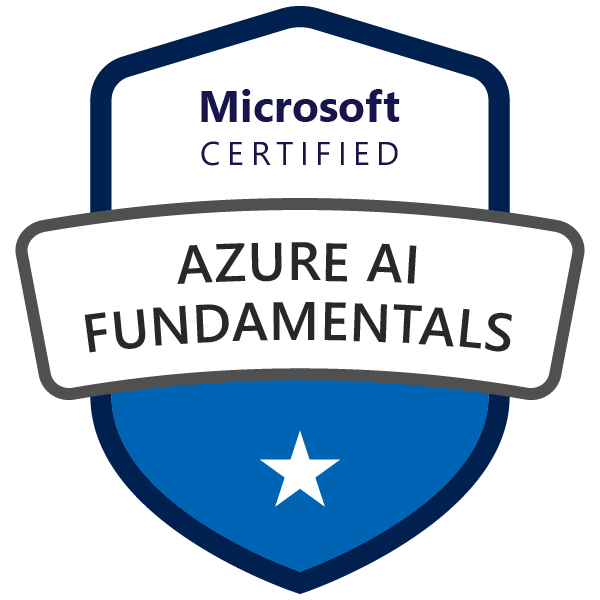Microsoft Azure Fundamentals (AZ-900)
- 451 exam-style questions
- Detailed explanations and references
- Simulation and custom modes
- Custom exam settings to drill down into specific topics
- 180-day access period
- Pass or money back guarantee
What is in the package
The content, tone, and tenor of the questions mimic the actual exam. Along with the detailed explanations and the exam-taker tips, we have extensively referenced AWS documentation to get you up to speed on all domain areas tested for the AZ-900 exam.
Please consider this course the final pit-stop so that you can cross the winning line with absolute confidence and get Microsoft Certified! Trust our process; you are in good hands.
Complete AZ-900 domains coverage
Cloud Concepts
This domain covers cloud computing fundamentals including scalability, elasticity, and global distribution. You'll need to understand the three service models: Infrastructure as a Service (IaaS), Platform as a Service (PaaS), and Software as a Service (SaaS), plus the shared responsibility model for each. The domain also tests knowledge of deployment models: public, private, hybrid, and community clouds, along with consumption-based pricing versus capital expenditures.
Azure Architecture and Services
The largest exam domain covers Azure's global infrastructure (regions, availability zones, resource groups), compute services (VMs, Virtual Machine Scale Sets, App Service, containers), networking (virtual networks, VPN Gateway, ExpressRoute), storage options (blob, file, queue, table), and database services (SQL Database, Cosmos DB). CertVista AZ-900 covers the Azure Architecture and Services domain completely.
Azure Management and Governance
This domain focuses on cost management (Azure Cost Management, pricing calculator, TCO calculator), governance tools (Azure Policy, Blueprints, resource tags), security features (Security Center, Key Vault, Azure AD authentication), and monitoring tools (Azure Monitor, Service Health).
CertVista's test engine replicates the actual AZ-900 exam environment with pixel-perfect accuracy. Choose between customized mode to focus on specific domains or simulation mode for full exam experience with the same 60-minute time limit and question count as the real test.
The interface matches Microsoft's official exam platform, eliminating surprises on test day. Practice with the same navigation, marking system, and review functionality you'll encounter during your actual certification exam.
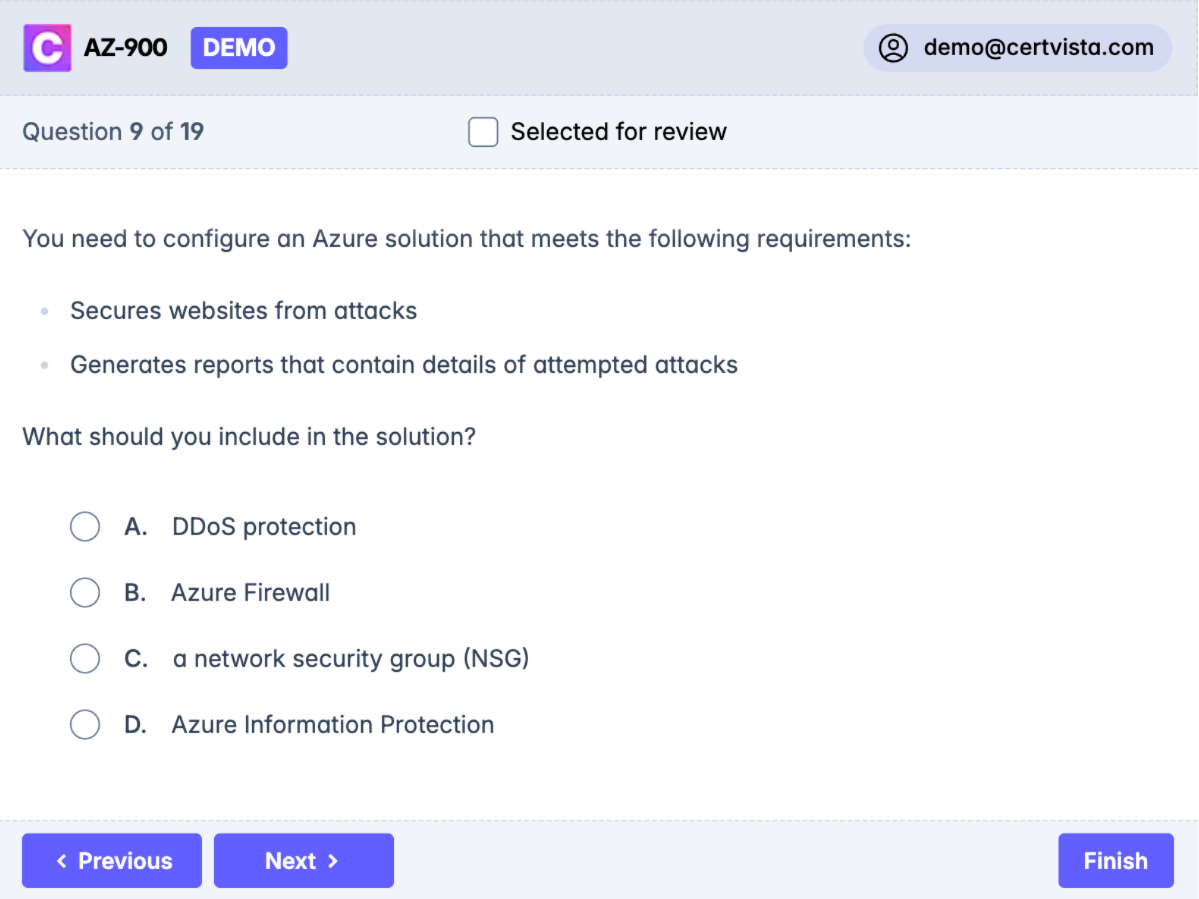
Our question bank features authentic AZ-900 question formats including multiple-choice, multiple-response, drag-and-drop, and case study scenarios. Each question type mirrors the complexity and phrasing style used in Microsoft's official exam.
Questions cover real-world Azure scenarios rather than theoretical concepts. You'll practice selecting appropriate Azure services for business requirements, configuring security policies, and optimizing costs—exactly what you'll face on the actual exam.
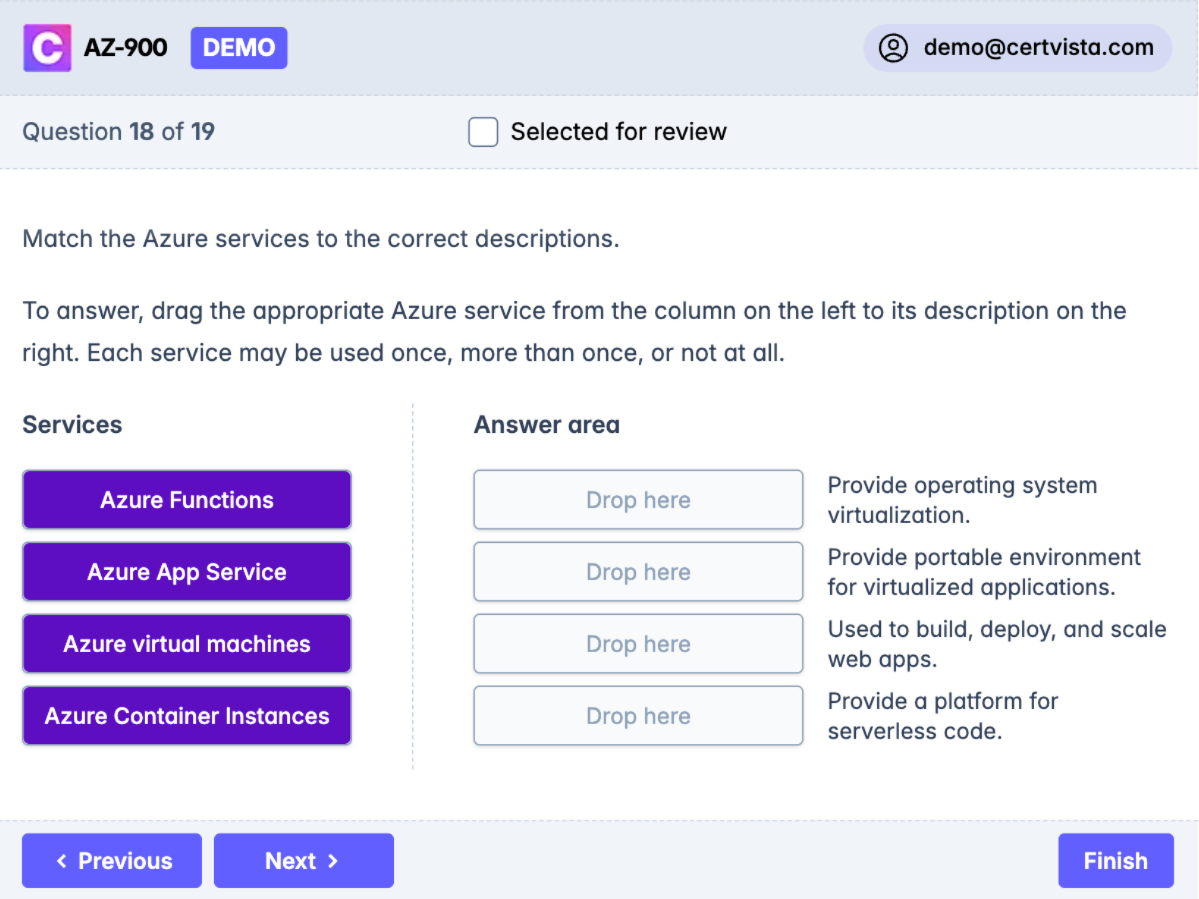
Every question includes comprehensive explanations for both correct and incorrect answers. Understand not just what the right answer is, but why other options are wrong and how the concept applies in practice.
Each explanation links directly to official Microsoft documentation, Azure tutorials, and relevant whitepapers. This approach reinforces learning and provides authoritative sources for deeper study on challenging topics.
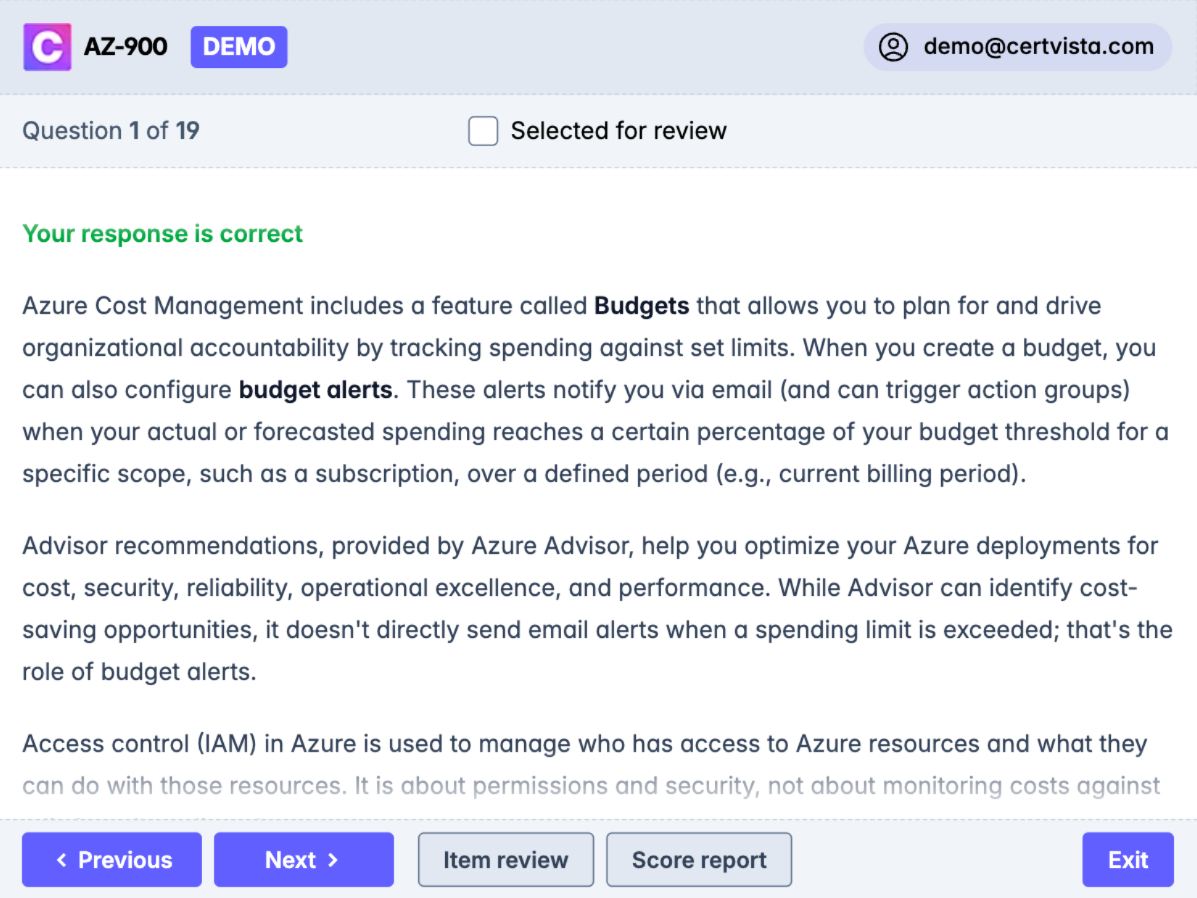
Detailed performance analytics show your strengths and weaknesses across all three exam domains. Track your improvement over time with visual progress charts and identify exactly which topics need additional study.
The scoring system matches Microsoft's 1000-point scale, giving you realistic expectations for exam day. Set target scores and monitor your readiness with confidence indicators based on your practice test performance.
What's in the AZ-900 exam
The Microsoft Azure Fundamentals certification validates foundational knowledge of cloud concepts, core Azure services, plus Azure management and governance features and tools. Candidates can describe Azure architectural components and Azure services, such as compute, networking, and storage, as well as features and tools to secure, govern, and administer Azure.
This entry-level certification serves as the starting point for anyone pursuing a career in Microsoft Azure cloud computing. Unlike role-based certifications, AZ-900 is designed for both technical and non-technical professionals who want to demonstrate basic understanding of cloud services and how they're delivered through Microsoft Azure.
Who should take the AZ-900 exam?
Candidates for this exam are technology professionals who want to demonstrate foundational knowledge of cloud concepts in general and Azure in particular. This certification is a common starting point in a journey towards a career in Azure.
Ideal candidates include:
- Beginners with no prior cloud computing experience
- IT professionals seeking to validate fundamental Azure knowledge
- Business professionals who need to understand cloud concepts for their roles
- Students planning to pursue advanced Azure certifications
- Career changers transitioning into cloud computing roles
You should have skills and experience in an information technology (IT) field, such as infrastructure management, database management, or software development. However, no specific technical prerequisites are required.
How much does the AZ-900 exam cost?
The exam fee for AZ-900 is $99 USD in most regions, though local taxes or fees may slightly change the final cost. The cost varies by country based on purchasing power parity - in some countries with weaker economies, the price may be lower (around $55).
Cost breakdown by region:
- United States: $99 USD
- India: ₹3,696 INR (approximately $45 USD)
- European Union: €99 EUR (varies by country)
- United Kingdom: £99 GBP
Ways to reduce costs:
- Free exam vouchers through Microsoft Virtual Training Days
- Student discounts available through academic programs
- Corporate training programs may include exam vouchers
What is the AZ-900 exam format and passing requirements?
The AZ-900 exam consists of 40-60 multiple-choice and multiple-response questions with a time limit of 60-65 minutes. The passing score is 700 out of 1000 points (approximately 70%).
Exam specifications:
- Question types: Multiple choice, multiple response, drag-and-drop, case studies
- Duration: 60 minutes (plus 30 minutes for non-native English speakers)
- Delivery method: Proctored and not open book, with possible interactive components
- Languages available: English, Japanese, Chinese (Simplified), Korean, Spanish, German, French, Indonesian, Arabic, Chinese (Traditional), Italian, Portuguese (Brazil), Russian
- Retake policy: 24 hours wait time after first failed attempt, varying wait times for subsequent retakes
What topics does the AZ-900 exam cover?
The latest skill areas measured include: Cloud concepts (25–30%), Azure architecture and services (35–40%), and Azure management and governance (30–35%).
Domain 1: Cloud Concepts (25-30%)
- Cloud computing benefits: Scalability, elasticity, agility, geo-distribution
- Cloud service types: Infrastructure as a Service (IaaS), Platform as a Service (PaaS), Software as a Service (SaaS)
- Cloud deployment models: Public, private, hybrid, and community clouds
- Consumption-based model: Operational vs. capital expenditures
Domain 2: Azure Architecture and Services (35-40%)
- Core architectural components: Regions, availability zones, resource groups, subscriptions
- Compute services: Virtual machines, Azure Virtual Machine Scale Sets, availability sets, Azure Virtual Desktop, web apps, containers
- Networking services: Virtual networks, virtual subnets, peering, Azure DNS, VPN Gateway, ExpressRoute
- Storage services: Blob storage, file storage, queue storage, table storage
- Database services: Azure SQL Database, Azure Cosmos DB, Azure Database for MySQL
Domain 3: Azure Management and Governance (30-35%)
- Cost management: Azure Cost Management, pricing calculator, Total Cost of Ownership (TCO) calculator
- Governance features: Azure Policy, Azure Blueprints, resource tags
- Security tools: Azure Security Center, Azure Sentinel, Key Vault
- Monitoring tools: Azure Monitor, Azure Service Health
How difficult is the AZ-900 exam?
The AZ-900 is considered relatively easy to pass for both IT and non-technical professionals with foundational knowledge of Azure and cloud services. The difficulty level can vary depending on your previous experience with Azure and knowledge of cloud computing concepts.
Factors affecting difficulty:
- Prior cloud experience: Those familiar with cloud concepts find it easier
- Technical background: IT professionals typically find the exam less challenging than non-technical candidates
- Study preparation: Adequate preparation significantly impacts success rates
Success rates: While Microsoft doesn't publish official pass rates, training providers report 80-90% pass rates among well-prepared candidates.
How long should you study for the AZ-900 exam?
The general consensus on study time is usually a week or two, though some professionals report studying for a month before passing.
Recommended study timeline by background:
- No IT experience: 6-8 weeks (2-3 hours daily)
- Some IT experience: 3-4 weeks (1-2 hours daily)
- Cloud computing experience: 1-2 weeks (1 hour daily)
- Current Azure users: 3-5 days of focused review
In our experience training over 500 candidates, consistent daily study proves more effective than cramming. Regardless of your timeline, plan for 40-60 total study hours.
What are the best study resources for AZ-900?
Official Microsoft resources (Free):
- Microsoft Learn: Free, self-paced online learning paths tailored for the AZ-900 exam
- Azure documentation: Official product documentation and whitepapers
- Practice assessments: Free practice tests that provide overview of exam style, wording, and difficulty
Third-party training:
- Video courses: Microsoft Azure Fundamentals (AZ-900) Full Course by Adam Marczak – Azure for Everyone
- Books: Exam Ref AZ-900 Microsoft Azure Fundamentals by Jim Cheshire, Microsoft Azure Fundamentals Certification and Beyond by Steve Miles and Peter De Tender
- Practice tests: CertVista AZ-900 provides hundreds of exam-style questions on a highly realistic test engine, supporting all question types and delivering the closest experience to the real exam
Hands-on Experience:
- Azure free account: $200 credit for exploring services
- Azure sandbox: Practice environments within Microsoft Learn
- Lab exercises: Guided tutorials for core services
How do you register for the AZ-900 exam?
You can register through the Microsoft Learn portal or Pearson VUE. Visit the registration page, sign in with your Microsoft account, schedule through Pearson VUE, select online or test center delivery, and complete payment.
Registration steps:
- Create Microsoft account: Use a personal account rather than organizational
- Choose exam provider: Most candidates use Pearson VUE
- Select delivery method: Online proctoring or test center
- Schedule date/time: Available 24/7 for online delivery
- Apply vouchers/discounts: If available
- Confirm payment: $99 USD standard fee
Important considerations:
- Use a personal Microsoft account instead of organizational account to prevent losing exam records if you leave your organization
- Schedule 2-3 weeks in advance for preferred times
- Online proctoring requires stable internet and private, quiet room
What happens after you pass the AZ-900 exam?
Certification typically appears on your Learn profile within 24-48 hours after passing. The AZ-900 certification has no expiration date, meaning it remains valid indefinitely.
Career benefits:
- Foundation for advanced certifications: Prerequisites for associate-level Azure certifications
- Industry recognition: Validates cloud knowledge to employers
- Salary impact: Entry-level cloud positions typically start 15-25% higher than traditional IT roles
- Career advancement: Opens doors to cloud architect, administrator, and developer roles
Next steps:
- Associate-level certifications: AZ-104 (Azure Administrator), AZ-204 (Azure Developer), AZ-400 (DevOps Engineer)
- Specialty certifications: AI-900 (AI Fundamentals), DP-900 (Data Fundamentals)
- Practical experience: Apply knowledge in real-world projects
What are common mistakes to avoid on the AZ-900 exam?
From our experience training hundreds of candidates, these mistakes frequently lead to exam failure:
Study mistakes:
- Relying only on free resources: While Microsoft Learn is excellent, supplementing with practice tests improves success rates by 40%
- Memorizing instead of understanding: Focus on concepts rather than rote memorization
- Skipping hands-on practice: Create Azure accounts and explore services practically
Exam day mistakes:
- Rushing through questions: Take time to read each question and possible solutions thoroughly, even if a question appears simple
- Second-guessing correct answers: Trust your preparation and first instincts
- Poor time management: Aim to complete questions in 1 minute each, leaving time for review
Is the AZ-900 certification Worth It in 2025?
Absolutely. As cloud adoption grows, so does demand for professionals skilled in Azure. The certification provides several advantages:
Market demand: Azure holds 23% of the cloud market share, with 95% of Fortune 500 companies using Microsoft cloud services. This creates strong demand for Azure-skilled professionals.
Return on investment: The $99 exam fee typically pays for itself through increased job opportunities and salary potential within months.
Career foundation: AZ-900 provides the knowledge base needed for all other Azure certifications and cloud roles.
Conclusion
The AZ-900 Microsoft Azure Fundamentals certification represents an excellent entry point into cloud computing careers. With proper preparation using official Microsoft resources, hands-on practice, and quality exam preparation tools like CertVista AZ-900, most candidates can successfully pass within 2-6 weeks of focused study.
The certification's value extends beyond the exam itself, providing foundational knowledge essential for cloud computing success and opening doors to advanced Azure certifications and career opportunities in the rapidly growing cloud industry.
Bottom line: For $99 and 40-60 hours of study, AZ-900 offers one of the highest-return investments available in IT certification, especially for those beginning their cloud computing journey.
By Sarah Mitchell, Microsoft Certified Azure Solutions Architect Expert with 8 years of cloud consulting experience and over 500 AZ-900 exam candidates trained successfully.
Sample AZ-900 questions
Get a taste of the Microsoft Azure Fundamentals exam with our carefully curated sample questions below. These questions mirror the actual AZ-900 exam's style, complexity, and subject matter, giving you a realistic preview of what to expect. Each question comes with comprehensive explanations, relevant documentation references, and valuable test-taking strategies from our expert instructors.
While these sample questions provide excellent study material, we encourage you to try our free demo for the complete AZ-900 exam preparation experience. The demo features our state-of-the-art test engine that simulates the real exam environment, helping you build confidence and familiarity with the exam format. You'll experience timed testing, question marking, and review capabilities – just like the actual certification exam.
You attempt to create several managed Microsoft SQL Server instances in an Azure environment and receive a message that you must increase your Azure subscription limits.
What should you do to increase the limits?
Upgrade your support plan
Create a new support request
Modify an Azure policy
Create a service health alert
Azure subscriptions include default service quotas and limits to help prevent accidental overspending and to ensure resource availability for all customers. When you reach one of these limits, as in this scenario where you are unable to create more managed SQL Server instances, you must request an increase.
The standard process for increasing these limits is to create a new support request. Within the Azure portal, you would create a request with an issue type of "Service and subscription limits (quotas)". In the request, you specify the subscription, the type of quota you want to increase (for example, vCores for SQL Managed Instance in a specific region), and the new limit you require. The request is then reviewed, and if approved, the limit is raised for your subscription.
Upgrading your Azure support plan provides access to faster response times and higher levels of technical expertise, but it does not directly increase your subscription's resource limits. You still need to submit a quota increase request regardless of your support plan.
Azure Policy is a governance service used to enforce organizational standards and compliance. You can use policies to restrict the types or sizes of resources that can be deployed, but you cannot use them to increase the fundamental service limits set by Microsoft.
Azure Service Health helps you stay informed about the health of Azure services, planned maintenance, and health advisories. While important for operational awareness, it is not the tool used for managing your subscription's resource quotas.
For the exam, remember the specific functions of different Azure management tools. Quota increases are handled through support requests. Azure Policy is for enforcing rules (governance). Azure Service Health is for monitoring the platform's status. Differentiating these functions is key to answering questions about managing an Azure environment.
An Azure administrator plans to run a PowerShell script that creates Azure resources.
You need to recommend which computer configuration to use to run the script.
Which three computers can run the script? Each correct answer presents a complete solution.
a computer that runs Linux and has the Azure PowerShell module installed.
a computer that runs macOS and has PowerShell Core 6.0 installed.
a computer that runs Windows 10 and has the Azure PowerShell module installed.
a computer that runs Linux and has the Azure CLI tools installed.
a computer that runs Chrome OS and uses Azure Cloud Shell.
To run a PowerShell script that creates Azure resources, you have several cross-platform options. Azure PowerShell is supported on Windows, Linux, and macOS. Therefore, any computer (Windows, Linux, macOS) with the Azure PowerShell module installed is suitable. PowerShell Core 6.0 (now known as PowerShell 7) is also cross-platform and can be combined with the Azure PowerShell module to manage Azure resources from macOS. Additionally, Azure Cloud Shell is an online browser-based shell provided by Microsoft, supporting both Bash and PowerShell environments, accessible from any operating system—including Chrome OS.
A Linux computer with only the Azure CLI installed, rather than the Azure PowerShell module, would not be sufficient to run PowerShell scripts. Azure CLI commands are different from PowerShell cmdlets and typically use Bash or other shell scripting languages.
A key takeaway for the AZ-900 is that Azure provides flexibility in how you manage resources, supporting various platforms and devices for Azure administration through both local installations and cloud-hosted shells.
On the exam, focus on whether the appropriate module (Azure PowerShell) is available for running scripts and whether the environment supports PowerShell natively or through Cloud Shell.
Your company has datacenters in Los Angeles and New York. The company has a Microsoft Azure subscription.
You are configuring the two datacenters as geo-clustered sites for site resiliency. You need to recommend an Azure storage redundancy option.
You have the following data storage requirements:
- Data must be stored on multiple nodes.
- Data must be stored on nodes in separate geographic locations.
- Data can be read from the secondary location as well as from the primary location
Which of the following Azure stored redundancy options should you recommend?
Locally redundant storage
Read-only geo-redundant storage
Zone-redundant storage
Geo-redundant storage
Based on the scenario, you need to ensure data is replicated to multiple nodes across geographic locations, and you require the ability to read from the secondary location. These requirements match the features provided by Read-access geo-redundant storage (RA-GRS). RA-GRS replicates your data synchronously three times within the primary region (using locally redundant storage) and asynchronously copies it to a secondary region hundreds of miles away. Additionally, RA-GRS allows read access to the data in the secondary region, providing additional resiliency and availability.
Locally redundant storage provides replication only within a single datacenter in one region, so it doesn't satisfy the requirement for geo-replication.
Geo-redundant storage also replicates data across regions but does not provide read access to the secondary unless you use RA-GRS.
Zone-redundant storage replicates data within different availability zones in one region, not across geographically separate regions, so it doesn't provide geo-resiliency.
Carefully read requirements about geographic distribution and specifically whether read access is needed from the secondary location. Only RA-GRS provides both geo-redundancy and secondary region read access.
References:
You need to configure an Azure solution that meets the following requirements:
- Secures websites from attacks
- Generates reports that contain details of attempted attacks
What should you include in the solution?
Azure Firewall
a network security group (NSG)
DDoS protection
Azure Information Protection
To secure websites from attacks and generate detailed reports of attempted attacks, Azure Web Application Firewall (WAF) is the specific service designed for this purpose. However, in the context of the answer options provided, Azure Firewall is the closest fit, as it provides centralized protection for network resources and logging capabilities. However, Azure Firewall is mostly used to control network traffic and logs network-level events, not specifically focused on application layer attacks common to websites. If 'Azure Web Application Firewall (WAF)' had been an option, that would be the optimal choice.
A network security group (NSG) is primarily used to allow or deny traffic to network interfaces or subnets, but it does not provide reporting or advanced threat protection features.
DDoS protection helps protect against volumetric distributed denial-of-service attacks but does not provide specific attack detail reports, especially at the application level.
Azure Information Protection is designed to classify, label, and protect documents and emails, not for website or network attack protection.
In practice, remember that for web applications, Azure WAF provides the targeted protection and rich reporting needed for website security scenarios.
For web security questions, look for solutions that mention 'WAF' or similar web-focused firewalls if available, as DDoS and NSG are scope-limited and Azure Information Protection is not related to network security.
Your company's Azure subscription includes a Basic support plan. They would like to request an assessment of an Azure environment's design from Microsoft. This is, however, not supported by the existing plan.
You want to make sure that the company subscribes to a support plan that allows this functionality, while keeping expenses to a minimum.
Solution: You recommend that the company subscribes to the Professional Direct support plan.
Does the solution meet the goal?
No
Yes
Microsoft offers several Azure support plans, each providing different levels of services. To request an architectural design review or assessment from Microsoft engineers, your organization needs to have either a Premier or Professional Direct support plan. The Basic support plan, which is included with all Azure subscriptions, only covers billing and subscription support. The Developer and Standard plans improve technical support access, but they do not include tailored architectural guidance. Professional Direct is the lowest-cost plan that includes access to architectural guidance and design assessments from Microsoft. This means upgrading to Professional Direct fulfills the requirement while helping control costs, as Premier is more expensive and offers broader services beyond what is needed in this scenario.
If the company needs an official design assessment from Microsoft, Professional Direct is the most cost-effective plan that provides this benefit.
To answer similar questions, be familiar with which support plans include which benefits, especially relating to architectural guidance and consultative services.
Focus on key service features each support plan provides, specifically which ones include architectural guidance. On the exam, pay attention to requirements like 'design assessment' or 'access to Azure engineering resources,' as these steer you to Professional Direct or Premier plans.
You have an Azure subscription named Subscription1. You sign in to the Azure portal and create a resource group named RG1.
From Azure documentation, you have the following command that creates a virtual machine named VM1.
az vm create --resource-group RG1 --name VM1 --image UbuntuLTS --generate-ssh-keys
You need to create VM1 in Subscription1 by using the command.
Solution: From the Azure portal, launch Azure Cloud Shell and select Bash. Run the command in Cloud Shell.
Does this meet the goal?
No
Yes
Running the given command in Azure Cloud Shell while signed in to the Azure portal is a valid method to create resources such as a virtual machine. Cloud Shell is an interactive, browser-accessible shell for managing Azure resources, and it is already authenticated to your subscription context. When you create a resource group in the portal and then launch Cloud Shell, Cloud Shell operates within the context of your current subscription unless you explicitly switch it. By running the 'az vm create' command in Cloud Shell, you can provision VM1 in the specified resource group (RG1) in Subscription1, thereby meeting the goal.
If you were to use an environment not authenticated to Azure or disconnected from your desired subscription, the command would not work or might create resources in a different context.
It's important to note that the Azure Cloud Shell can work with both Bash and PowerShell, but the 'az' commands work seamlessly with Bash.
Always check that your Cloud Shell session is using the correct subscription context. You can verify this with 'az account show' or change context with 'az account set'.
Your company plans to migrate all its data and resources to Azure. The company's migration plan states that only Platform as a Service (PaaS) solutions must be used in Azure.
You need to deploy an Azure environment that meets the company migration plan.
Solution: You create Azure virtual machines, Azure SQL databases, and Azure Storage accounts.
Does this meet the goal?
No
Yes
The migration plan specifies that only Platform as a Service (PaaS) solutions are allowed. Azure SQL Database and Azure Storage accounts are examples of PaaS offerings. However, Azure Virtual Machines (VMs) are Infrastructure as a Service (IaaS), not PaaS. Deploying VMs means you are responsible for managing the operating system and potentially installing your own software, which goes beyond the platform management provided by PaaS. Therefore, including VMs in your deployment does not align with the requirement to use only PaaS solutions.